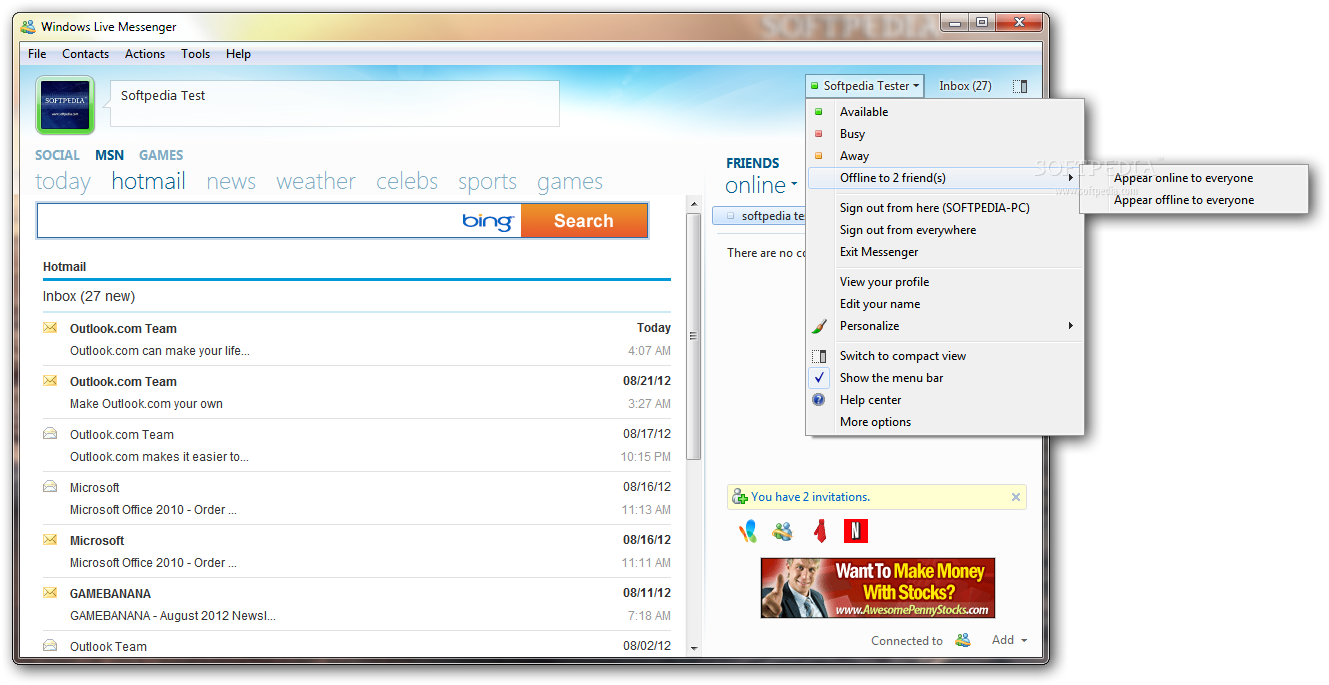How to Bypass BIOS Passwords
BIOS passwords can be add extra layer of security for desktop and laptop computers, and are used to either prevent a user from changing the BIOS settings or to prevent the PC from booting without a password. BIOS passwords can also be a liability if a user forgot their passwords, or if a malicious user changes the password. Sending the unit back to the manufacturer to have the BIOS reset can be expensive and is usually not covered in an a typical warranty. However, there are a few known backdoors and other tricks of the trade that can be used to bypass or reset the BIOS password on most systems.
Backdoor Passwords
Many BIOS manufacturers have provided backdoor passwords that can be used to access the BIOS setup in the event you have lost your password. These passwords are case sensitive, so you may wish to try a variety of combinations.
WARNING: Some BIOS configurations will lock you out of the system completely if you type in an incorrect password more than 3 times. Read your manufacturers documentation for the BIOS setting before you begin typing in passwords.
Award BIOS backdoor passwords:
ALFAROME BIOSTAR KDD ZAAADA
ALLy CONCAT Lkwpeter ZBAAACA
aLLy CONDO LKWPETER ZJAAADC
aLLY Condo PINT 01322222
ALLY d8on pint 589589
aPAf djonet SER 589721
_award HLT SKY_FOX 595595
AWARD_SW J64 SYXZ 598598
AWARD?SW J256 syxz
AWARD SW J262 shift + syxz
AWARD PW j332 TTPTHA
AWKWARD j322
awkward
AMI BIOS Backdoor Passwords:
AMI BIOS PASSWORD HEWITT RAND
AMI?SW AMI_SW LKWPETER CONDO
Phoenix BIOS Backdoor Passwords:
phoenix PHOENIX CMOS BIOS
Misc. Common Passwords
ALFAROME BIOSTAR biostar biosstar
CMOS cmos LKWPETER lkwpeter
setup SETUP Syxz Wodj
Other BIOS Passwords by Manufacturer
Manufacturer Password
VOBIS & IBM merlin
Dell Dell
Biostar Biostar
Compaq Compaq
Enox xo11nE
Epox central
Freetech Posterie
IWill iwill
Jetway spooml
Packard Bell bell9
QDI QDI
Siemens SKY_FOX
TMC BIGO
Toshiba Toshiba
Toshiba BIOS
Most Toshiba laptops and some desktop systems will bypass the BIOS password if the left shift key is held down during boot
IBM Aptiva BIOS
Press both mouse buttons repeatedly during the boot
Using the Motherboard "Clear CMOS" Jumper or Dipswitch settings
Many motherboards feature a set of jumpers or dipswitches that will clear the CMOS and wipe all of the custom settings including BIOS passwords. The locations of these jumpers / dipswitches will vary depending on the motherboard manufacturer and ideally you should always refer to the motherboard or computer manufacturers documentation. If the documentation is unavailable, the jumpers/dipswitches can sometimes be found along the edge of the motherboard, next to the CMOS battery, or near the processor. Some manufacturers may label the jumper / dipswitch CLEAR - CLEAR CMOS - CLR - CLRPWD - PASSWD - PASSWORD - PWD. On laptop computers, the dipswitches are usually found under the keyboard or within a compartment at the bottom of the laptop.
Please remember to unplug your PC and use a grounding strip before reaching into your PC and touching the motherboard. Once you locate and rest the jumper switches, turn the computer on and check if the password has been cleared. If it has, turn the computer off and return the jumpers or dipswitches to its original position.
Removing the CMOS Battery
The CMOS settings on most systems are buffered by a small battery that is attached to the motherboard. (It looks like a small watch battery). If you unplug the PC and remove the battery for 10-15 minutes, the CMOS may reset itself and the password should be blank. (Along with any other machine specific settings, so be sure you are familiar with manually reconfiguring the BIOS settings before you do this.) Some manufacturers backup the power to the CMOS chipset by using a capacitor, so if your first attempt fails, leave the battery out (with the system unplugged) for at least 24 hours. Some batteries are actually soldered onto the motherboard making this task more difficult. Unsoldering the battery incorrectly may damage your motherboard and other components, so please don't attempt this if you are inexperienced. Another option may be to remove the CMOS chip from the motherboard for a period of time.
Note: Removing the battery to reset the CMOS will not work for all PC's, and almost all of the newer laptops store their BIOS passwords in a manner which does not require continuous power, so removing the CMOS battery may not work at all. IBM Thinkpad laptops lock the hard drive as well as the BIOS when the supervisor password is set. If you reset the BIOS password, but cannot reset the hard drive password, you may not be able to access the drive and it will remain locked, even if you place it in a new laptop. IBM Thinkpads have special jumper switches on the motherboard, and these should be used to reset the system.
 12:30 AM
12:30 AM
 Dont Mess With Me
Dont Mess With Me